Amazon Business integration overview
NAVIGATION Left navigation menu > Apps ![]() > Amazon Business
> Amazon Business
What is the Amazon Business integration?
The Amazon Business integration enables Managed Service Providers (MSPs) using Kaseya Quote Manager (KQM) to search for, quote, and procure products directly from Amazon Business—without ever leaving the KQM platform. This streamlines the procurement process, saves time, and reduces manual effort by automating product search, quoting, and order placement with Amazon Business.
This article provides an overview of the Amazon Business integration. For setup instructions, proceed to Setting up the Amazon Business integration.
1. Connect your Amazon Business account
-
Securely link your Amazon Business account to KQM via the Settings page under Apps.
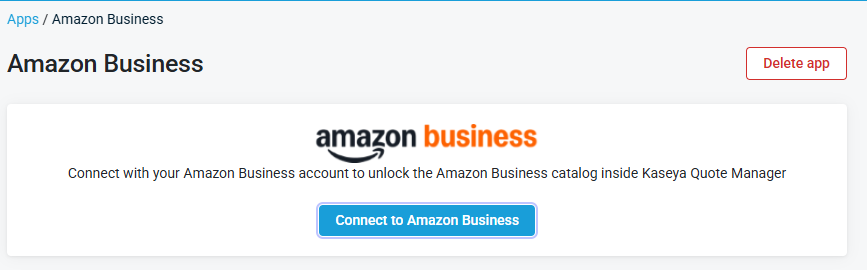
-
The connection status (connected/disconnected) is clearly displayed, and troubleshooting help is provided if setup fails.
-
Required fields (email, buying group reference) are clearly marked, with tooltips and help links for guidance.
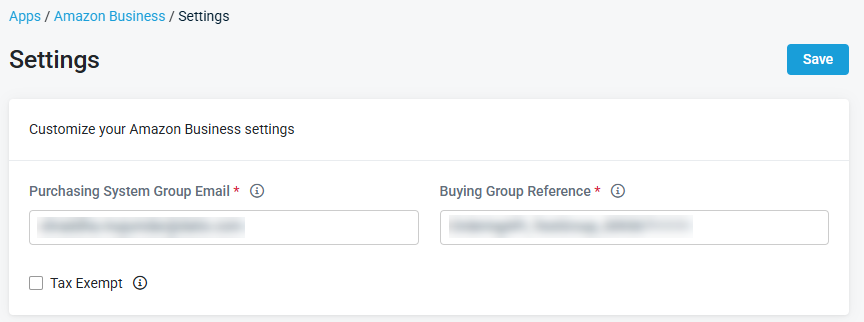
2. Quoting Flow: Searching and Adding Amazon products
Product Search:
-
After integration, a dedicated Amazon Business search tab appears in the KQM quoting interface.
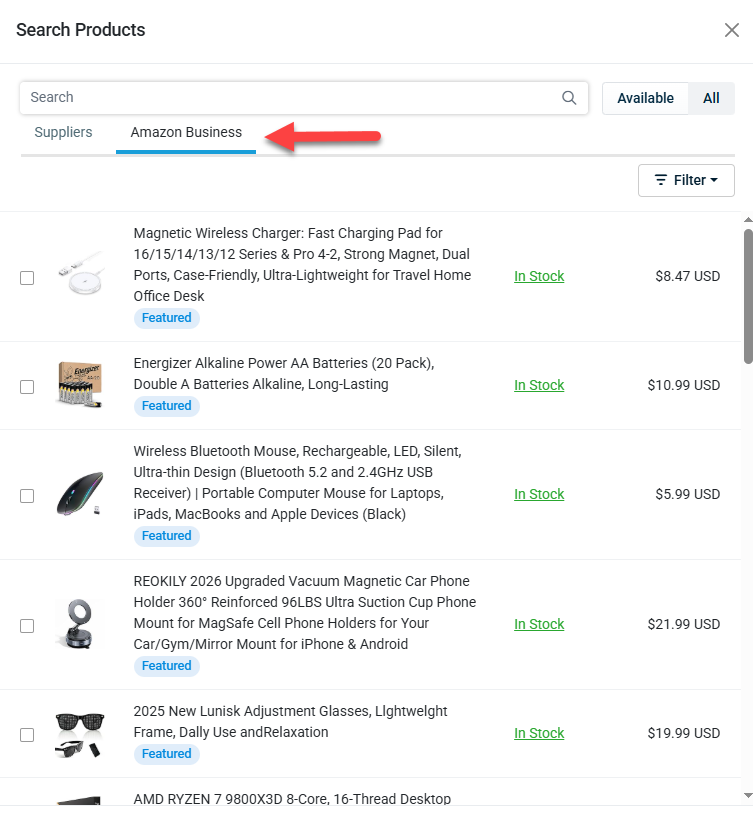
-
Users can search for Amazon products using keywords or brand, and filter results.
-
Product details (name, description, price, availability) are shown in a consistent format.
-
The Amazon Business logo is visible only to admins, not to end clients.
Adding to quote:
-
Select products and specify quantities (up to Amazon’s maximum per item; errors are clearly flagged if exceeded).
-
Add Amazon products to quotes alongside products from other suppliers.

-
Quantity for Amazon items cannot be edited in client-facing quotes.
-
If items are out of stock or exceed quantity limits, banners notify users with next steps.
Tax and shipping:
-
Tax and shipping for Amazon products are calculated using Amazon’s APIs and included in the quote total.
-
For mixed quotes (Amazon + other suppliers), the total includes both, with a notification icon explaining the breakdown.
3. Purchase order flow
Order placement:
-
Once a quote is approved, users can place purchase orders for Amazon products directly from KQM.
-
Orders are sent to Amazon Business via API, eliminating the need to visit Amazon’s website.
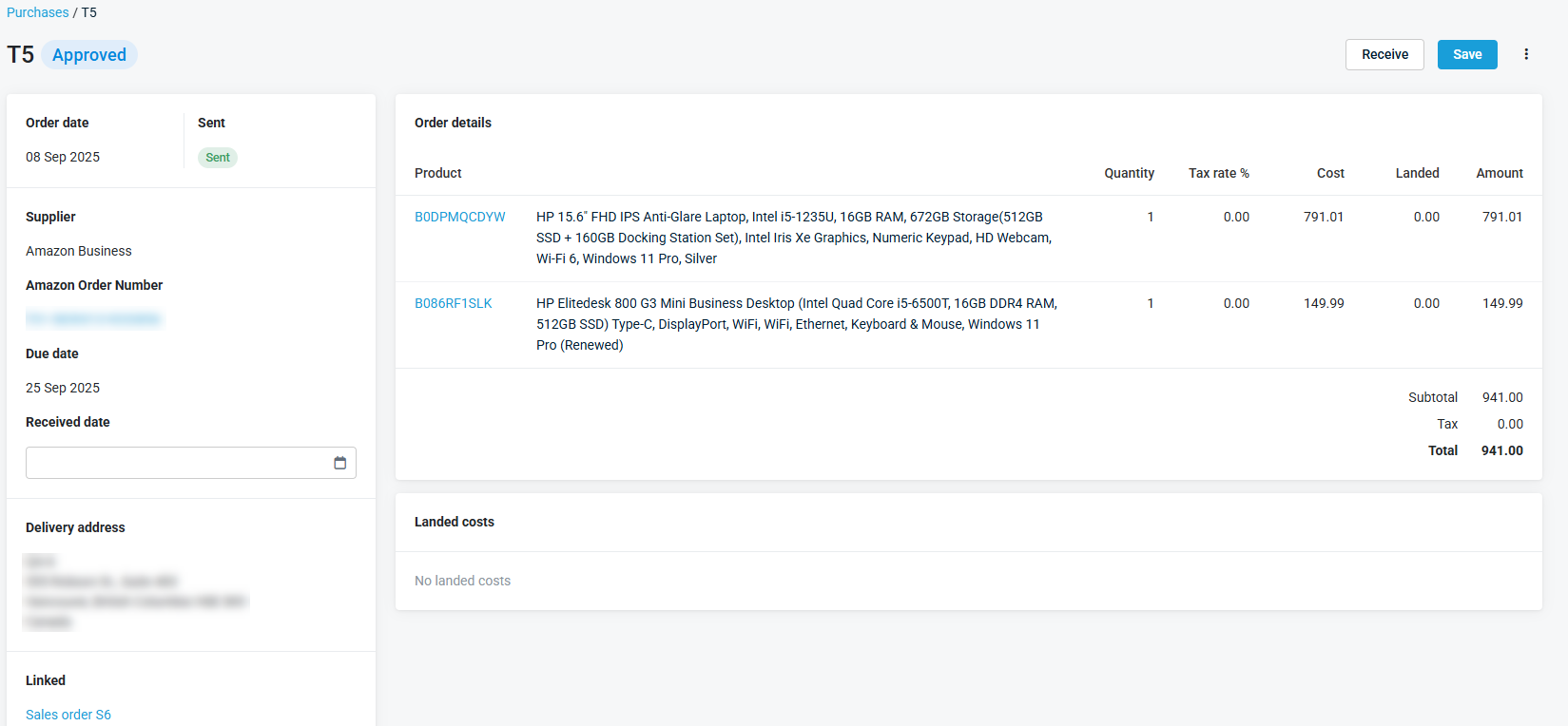
Partial fulfillment handling:
-
If Amazon cannot fulfill the full quantity (e.g., due to stock limits), KQM automatically updates the purchase order and displays a banner indicating which items were partially fulfilled or rejected.
-
Users can create new purchase orders for rejected items or source them from other suppliers.
Order tracking:
-
Tracking information from Amazon is automatically populated in the purchase order when the order is received.
-
A link to the Amazon order is provided for reference.
4. Sales order flow
Sales order creation:
-
Sales orders are generated as usual in KQM.
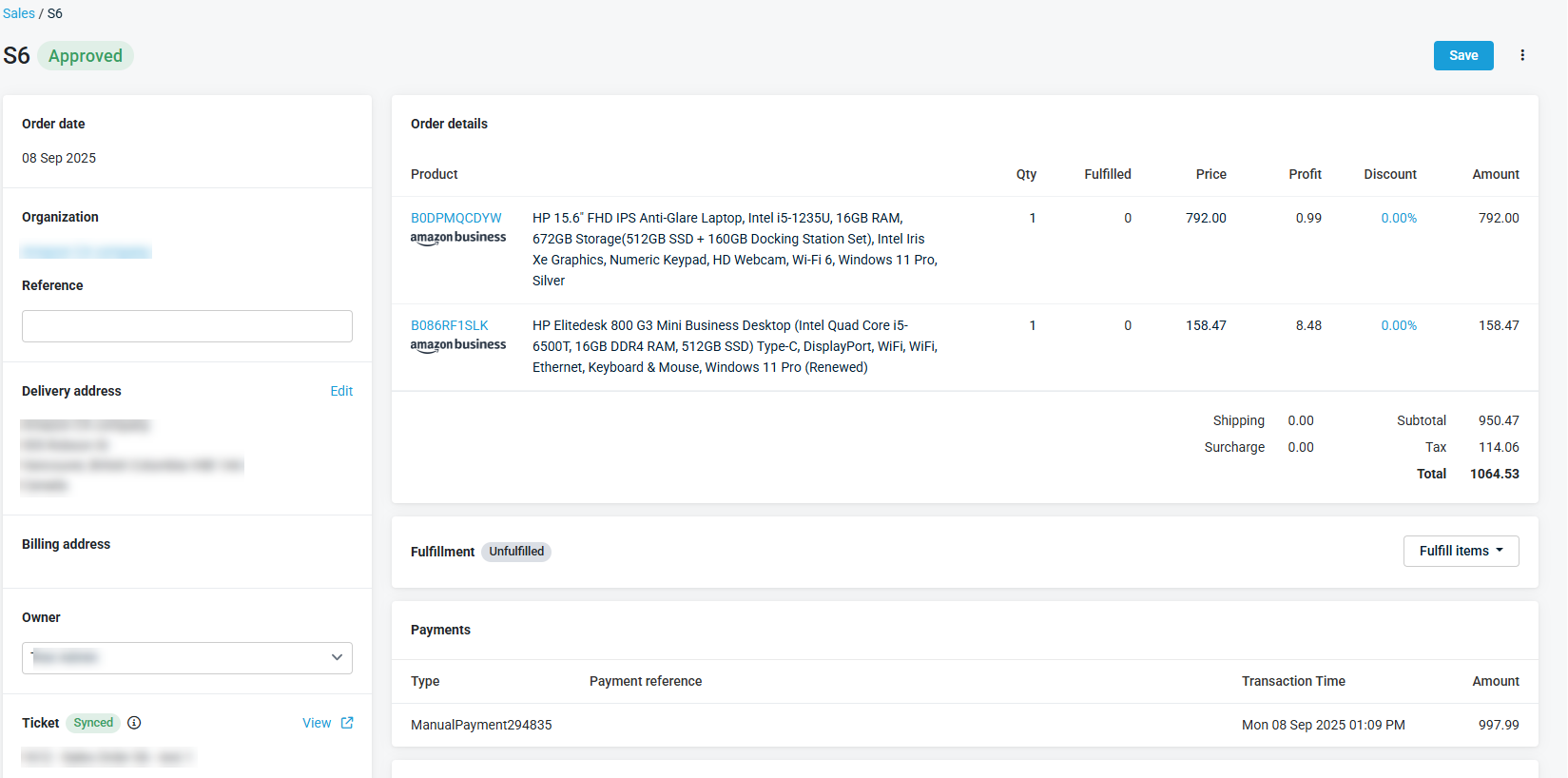
-
If the price of an Amazon product is lowered in the quote, the sales order reflects the discounted price, but the purchase order uses Amazon’s actual price (effectively offering a discount to the client).
Order updates:
-
KQM checks Amazon product price and stock every hour for open quotes. If there are changes, a notification banner is displayed.
-
All Amazon product details and fulfillment statuses are updated automatically.
Seamless Experience:
-
All Amazon Business actions (search, quote, order) are performed within KQM—no need to switch platforms.
Admin vs. Client View:
-
Amazon branding and tooltips are visible only to admins; end clients see a unified quote without Amazon-specific branding.
Error Handling:
-
Clear, actionable error messages are shown for issues like invalid addresses, insufficient stock, or quantity limits.
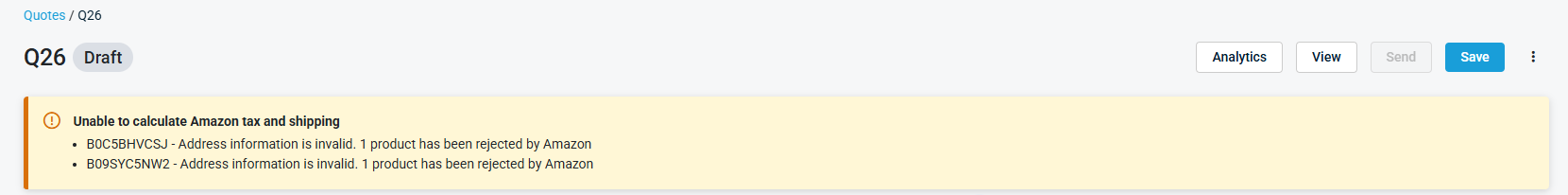
Consistent Product Display:
-
Amazon products are displayed in the same format as other suppliers, ensuring a consistent quoting experience.
Automated Updates:
-
Price and stock changes are monitored and surfaced automatically, reducing manual checks.
No Low Stock or Customer Review Filters:
-
Amazon Business does not provide low stock or customer review filters; these are not available in the Amazon search tab.
Key differences
| Feature | Standard Quoting | Amazon Integration |
|---|---|---|
| Supplier Search | All suppliers | Includes Amazon Business tab |
| Product Filters | Full set | No low stock/review filters |
| Branding in Quotes | Supplier visible to client | Amazon branding visible only to admins |
| Order Placement | Manual or API | Automated via Amazon API |
| Tax & Shipping | KQM calculations using TaxJar | Amazon API for Amazon items |
| Stock/Price Updates | Manual | Automated hourly checks |
| Partial Fulfillment Handling | Manual | Automated with message banners |
| Error Handling | Standard | Enhanced with tooltips |
Syncing between Kaseya Quote Manager and Amazon Business
-
The Amazon Business search tab in the product search for quotes will only be displayed after the integration settings have been completed.
-
Low stock information is not provided by Amazon Business. Items with low stock quantities will not be labeled as such in Kaseya Quote Manager.
-
Connecting to the Amazon Business integration will automatically create a supplier. Refer to Suppliers.



