September 25, 2025
Kaseya Quote Manager Release Notes
The Kaseya Quote Manager team is excited to announce the following improvements and/or fixes:
Enhancements
Secure Quote Access
You can now protect quotes with a unique access code and email verification, ensuring only authorized recipients can view sensitive quotes. Admins can enable or disable this feature from the admin settings page. Refer to Choosing sales settings.
Enabling this setting applies code protection to all quotes in Draft, Pending Approval, and Approved status; disabling it removes the requirement and associated UI changes.
The access code is a unique, randomly generated 6-digit code, visible and copyable in the quote builder UI. Codes are not retroactively applied to sent or completed quotes.
Email templates will include a {Secure Access Code Section} tag, which is enabled or disabled based on the admin setting. The tag is auto-inserted or removed from templates as the feature is toggled. Refer to Email templates.
End clients must enter both the code and their email to view a quote, unless accessing from their client portal or with an active session.
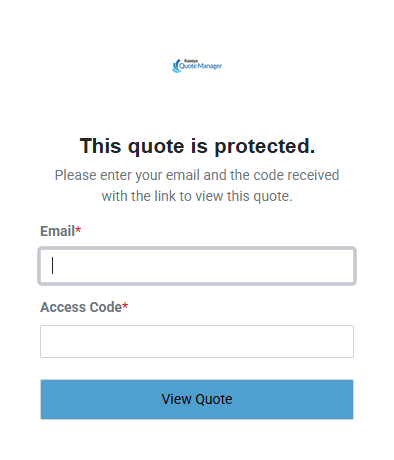
Refer to Securing quotes for more information.
NOTE This feature is disabled by default and must be enabled before use.
Fixes
This release addresses minor bug fixes and improvements to the UI experience. These fixes and improvements include, but are not limited to:
-
The auto-save function now works as expected when you delete a product from a quote, ensuring your changes are always saved.
-
Inventory synchronization is now more reliable, preventing errors when updating supplier relationships.
-
Product block borders on quote pages now display consistently for a more polished experience.



